

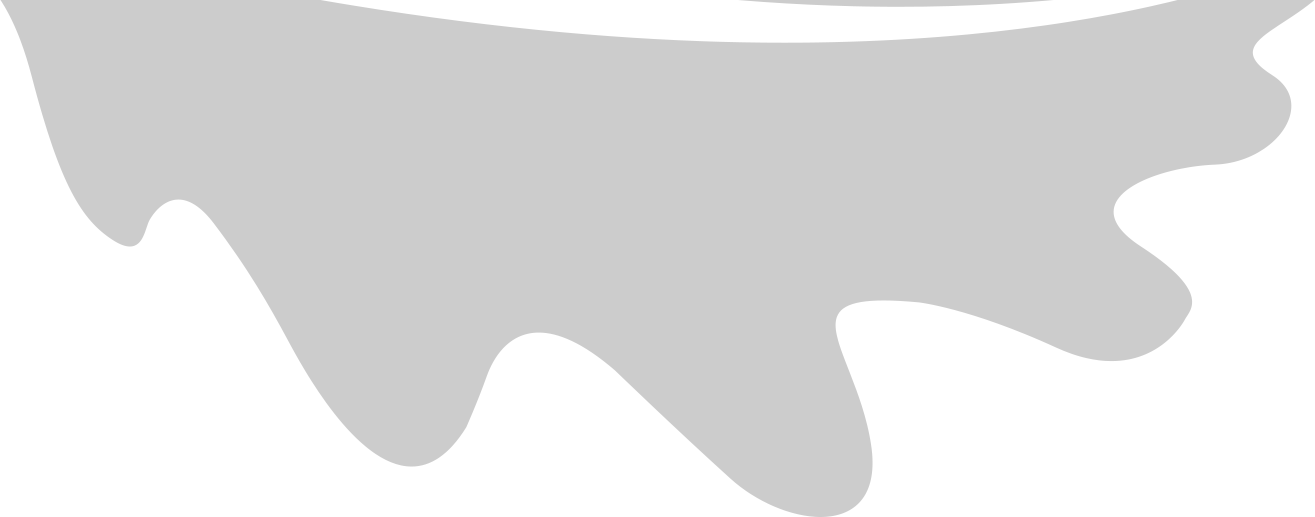





To start Kaoto you need to start both the frontend and the backend.
The recommended quickstart way of running Kaoto is through Docker. The only pre-requisite is to have docker installed.
You can run the kaotoio/backend image with the following command:
docker run --rm -d -p 8081:8081 --name kaoto-backend kaotoio/backend
This will start the latest snapshot of the backend which will be reachable through the 8081 port.
You can test this worked by entering http://localhost:8081/step.
Once the backend is running, you can launch the frontend with the following command:
docker run --rm -d -p 8080:80 -e KAOTO_API=http://localhost:8081 --name kaoto-frontend kaotoio/frontend
This will start the latest snapshot of the backend which will be reachable through the 8080 port.
Open http://localhost:8080 to use Kaoto.
If this is not your first time running Kaoto, you may need to refresh the version you have downloaded on your computer.
The following commands will download the latest release:
docker pull kaotoio/backend:latest
docker pull kaotoio/frontend:latest
If you are an adventurer looking for the nightly version, you can also do:
docker pull kaotoio/frontend:nightly
docker pull kaotoio/backend:nightly
Always stop the containers when finishing using Kaoto so you don’t have containers dangling:
docker stop kaoto-backend
docker stop kaoto-frontend